Expand your access to vital information while on the move. With Mobile Access, you can get to many of Skyward's key features from your smartphone or tablet. Available in all major app stores.
⭐ Immediate access to student grades, attendance, behavior, and more Family Access functionality.
⭐ Available on all major mobile platforms, including iOS, Android, and Windows Mobile.