📞 Call your child’s school or PCSD Communications at 386-329-0606
✉️ Email info@my.putnamschools.org with the subject line “PCSD App”
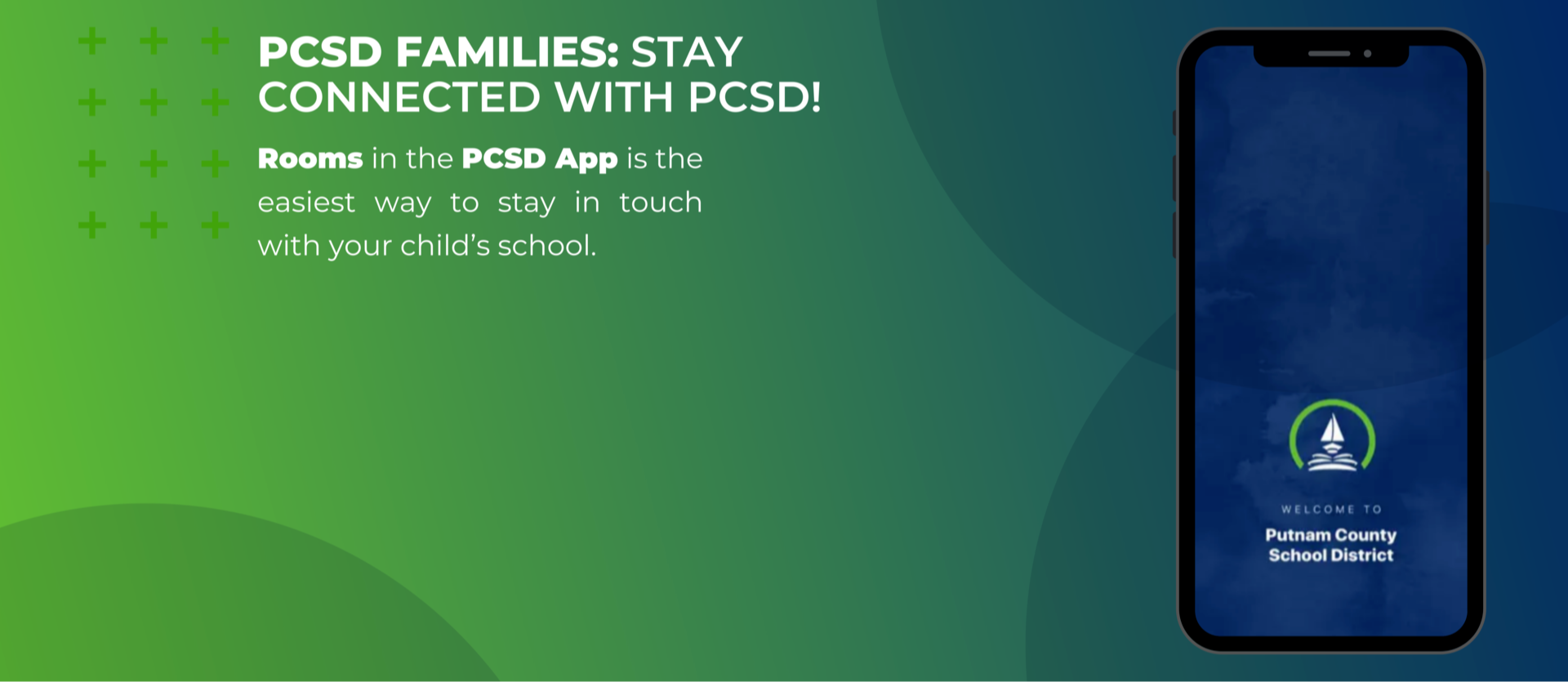
Introducing Rooms our official, secure communication tool that keeps families connected with teachers, coaches, and staff — all in one place, right inside the PCSD app.
Rooms in the PCSD App lets you:
Two-way messaging with teachers, staff & coaches
Classroom announcements, updates, and reminders
Share and receive photos, videos, and documents
Break language barriers with automatic translation
SMS notifications so you never miss a message — even if you’re not logged in
Getting started is easy!
Download the free PCSD app:
Log in using the phone number or email you have in Skyward
Start connecting with your child’s school right away!
Built for families and staff
One organized inbox for every conversation
Announcements, reminders, and class updates in one place
Automatic text alerts to keep you in the loop
Global messaging so staff can reach any guardian or student in the district
Find the resources and information you need to get started.
📞 Call your child’s school or PCSD Communications at 386-329-0606
✉️ Email info@my.putnamschools.org with the subject line “PCSD App”